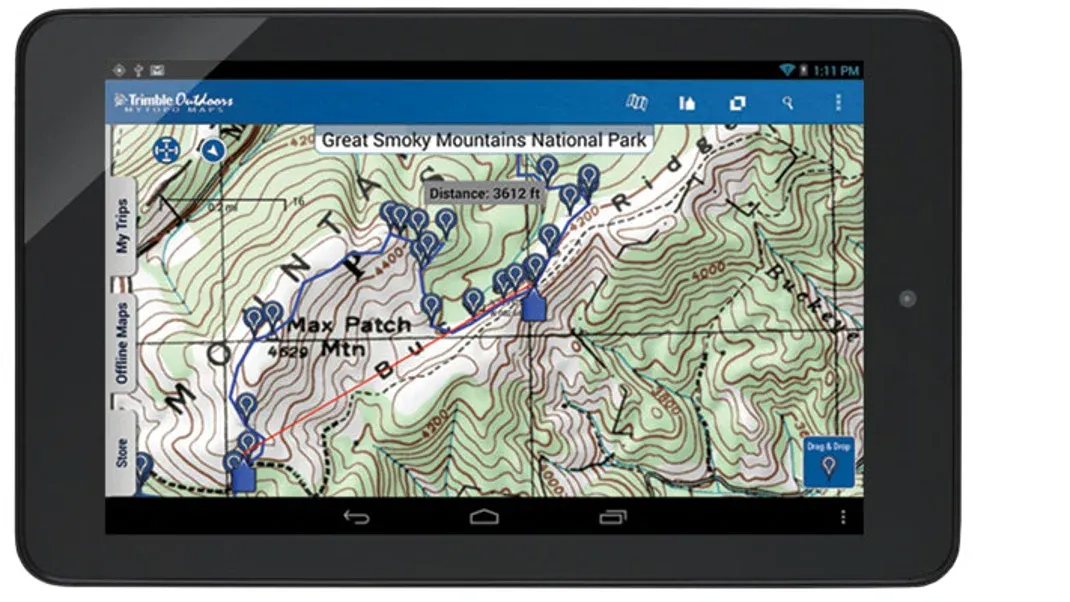Gear Review: Photo Editing Apps
In this gear review, we take a closer look at some of the top photo editing apps available for both iOS and Android devices. We compare the features, user interface, and performance of popular apps such as Adobe Lightroom, Snapseed, VSCO, and Adobe Photoshop Express. Our review provides insights into the capabilities of each app, including editing tools, filters, and presets, as well as the ease of use and overall user experience. Whether you're a professional photographer or a casual smartphone snapper, this review will help you find the right photo editing app to enhance your images and unleash your creative potential.

In today's digital age, photography has become more accessible than ever before. With the rise of social media platforms and the increasing demand for high-quality visual content, the need for photo editing apps has also grown significantly. Whether you’re a professional photographer, a social media influencer, or just someone who loves taking photos, having the right photo editing app can make a world of difference in the quality of your images.
There are countless photo editing apps available on the market, each offering a unique set of features and capabilities. From basic editing tools like cropping and adjusting brightness to more advanced features like filters and special effects, these apps can help users enhance their photos and make them stand out. With so many options to choose from, it can be overwhelming to find the best photo editing app for your needs. That’s where gear reviews come in.
Gear reviews provide valuable insights and information about different products, including photo editing apps. They help users make informed decisions about which app is best suited for their specific needs and preferences. In this gear review, we will take a closer look at some of the most popular photo editing apps on the market and evaluate their features, performance, and overall value.
One of the most widely used photo editing apps is Adobe Lightroom. Known for its powerful editing tools and user-friendly interface, Lightroom has become a go-to app for photographers of all skill levels. With its comprehensive set of features, including advanced editing options, presets, and cloud storage, Lightroom offers a complete solution for editing and organizing photos. Its seamless integration with Adobe Photoshop also allows for a smooth workflow between the two apps, making it a top choice for professionals and enthusiasts alike.
Another popular choice among mobile photographers is VSCO. With its wide range of filters and editing tools, VSCO has gained a loyal following among users who are looking to achieve a specific aesthetic in their photos. The app’s minimalist interface and intuitive navigation make it easy to use, even for beginners. VSCO also offers a community aspect, allowing users to share their edited photos with others and discover new editing techniques and styles.
For those who prefer a more hands-on approach to photo editing, Snapseed is an excellent choice. Developed by Google, Snapseed offers a comprehensive set of editing tools, including selective adjustments, healing brush, and perspective correction. Its non-destructive editing feature allows users to make changes to their photos without altering the original image, giving them more flexibility and control over their editing process. With its professional-grade features and user-friendly interface, Snapseed is a great option for photographers who want to take their editing to the next level.
When it comes to simplicity and ease of use, Afterlight is a standout photo editing app. With its minimalist design and intuitive controls, Afterlight offers a seamless editing experience for users who want to quickly enhance their photos without a steep learning curve. The app includes a variety of filters, textures, and adjustment tools, making it a versatile choice for casual photographers and social media enthusiasts.
In addition to these stand-alone photo editing apps, there are also all-in-one solutions that offer a range of creative tools for both photo and video editing. One such app is Adobe Photoshop Express, which provides a comprehensive set of features for editing photos on the go. From basic adjustments like cropping and exposure to more advanced features like spot healing and color grading, Photoshop Express offers a wide range of editing capabilities in a user-friendly interface. Its seamless integration with Adobe Creative Cloud also allows for easy syncing and sharing of edited photos across different devices.
For users who are looking for a more specialized approach to photo editing, there are apps like Facetune, which is designed specifically for enhancing portraits. With its powerful retouching tools and advanced facial recognition technology, Facetune allows users to perfect their selfies and portraits with ease. From smoothing out skin imperfections to adjusting facial features, the app offers a range of tools for achieving a polished and professional look in portrait photography.
In conclusion, the world of photo editing apps is vast and diverse, offering a wide range of options for users with different needs and preferences. Whether you’re a professional photographer, a social media influencer, or just someone who loves taking photos, there is a photo editing app out there that can help you take your images to the next level. With the right gear review and careful consideration of your specific needs, you can find the perfect photo editing app for your creative endeavors.